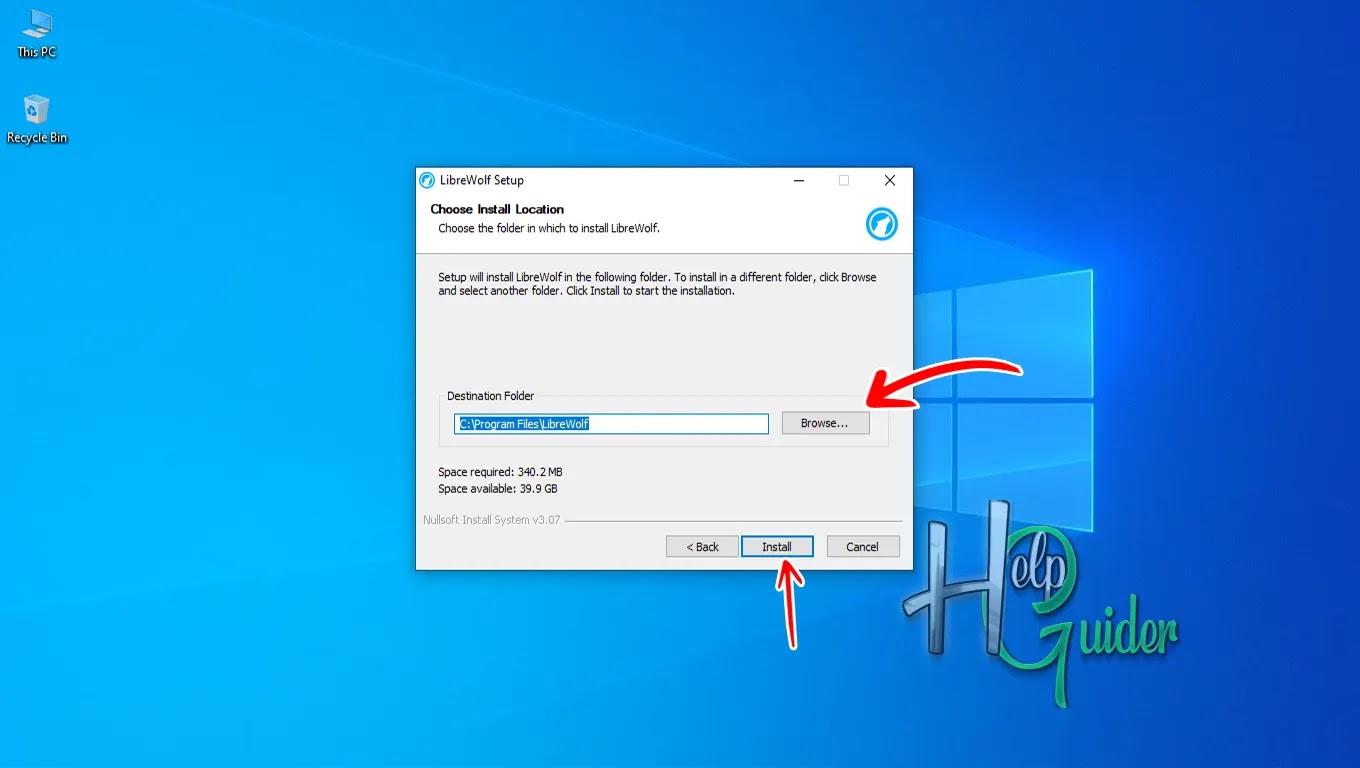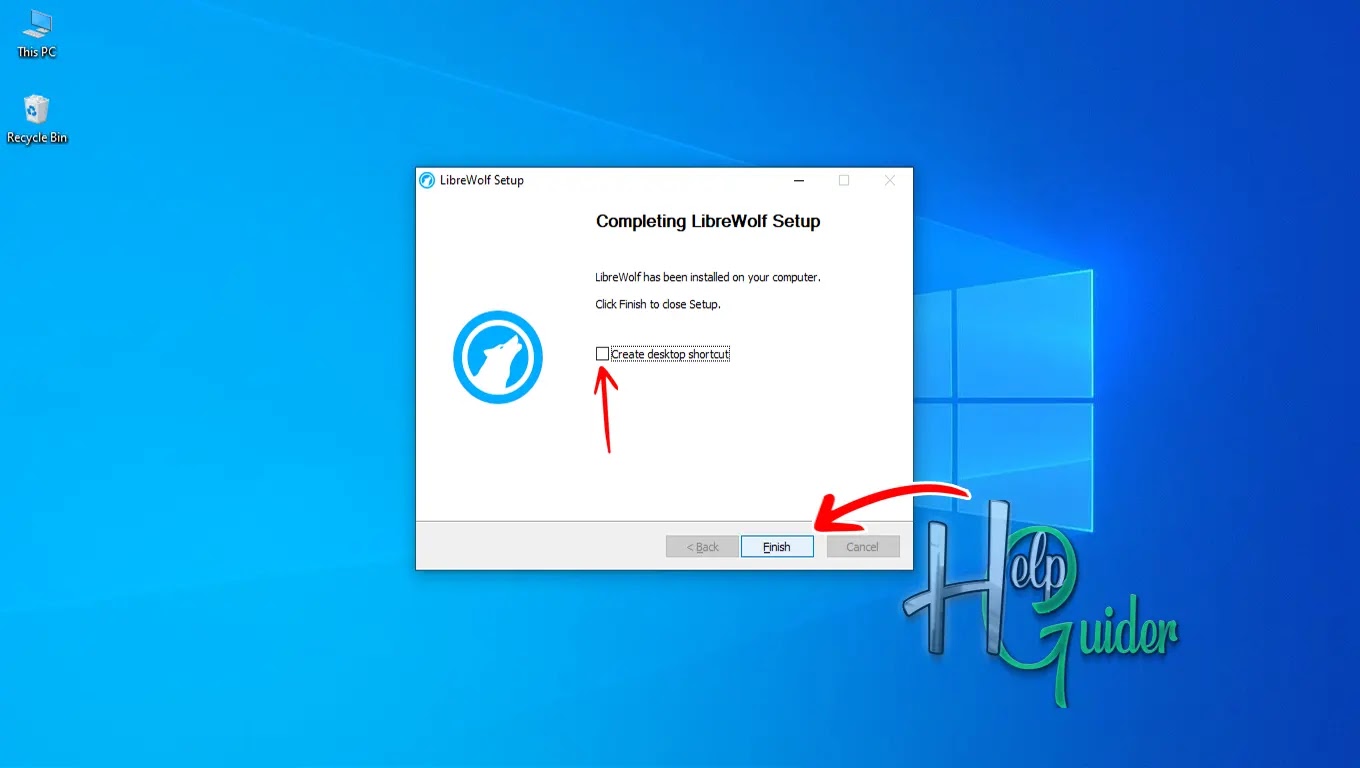Install LibreWolf on yor PC
LibreWolf is a free
and open-source web browser built on the foundation of Firefox, but with a
laser focus on privacy and security. It removes the telemetry and data
collection that some find intrusive in Firefox, while also tweaking settings
and adding patches to further shield users from online tracking and
fingerprinting. Think of it as a privacy-conscious cousin to Firefox, offering
features like HTTPS-only mode, stricter security protocols, and an optional
extension firewall. Developed by a passionate community, LibreWolf is
completely transparent in its code and operation, empowering users with the
freedom to browse with peace of mind. If you value online anonymity and
security without sacrificing functionality, LibreWolf is definitely worth
exploring.
Let's experience the
LibreWolf browser and the features it has. Before that, we have to install
LibreWolf on your PC. This article will show you “How to Install Librewolf Browser on Your PC.”
Step 01
Visit the site and Download the setup file.
Step 02
Open the folder and
run the LibreWolf setup file.
Step 03
Click “Next” to start the installation
process.
Step 04
Check the component
that you want to install, then click "Next.”
Step 05
You can change the
installation folder; just click “Browse”
and choose the location, or you can leave it to install at the default
location.
Then click “Install” to start the installation.
Step 06
Wait a few seconds
to finish the installation.
Step 07
The LibreWolf
Browser is now fully installed on your PC.
Check “Create a desktop shortcut” if you would
like to create a LibreWolf shortcut on your desktop. Then click "Finish.”
Run the application
and experience the features and tools.
Do not forget to
share your experience with us too.
Happy Browsing!
I hope this browser will help you.
I hope you learn something.
Good Luck!