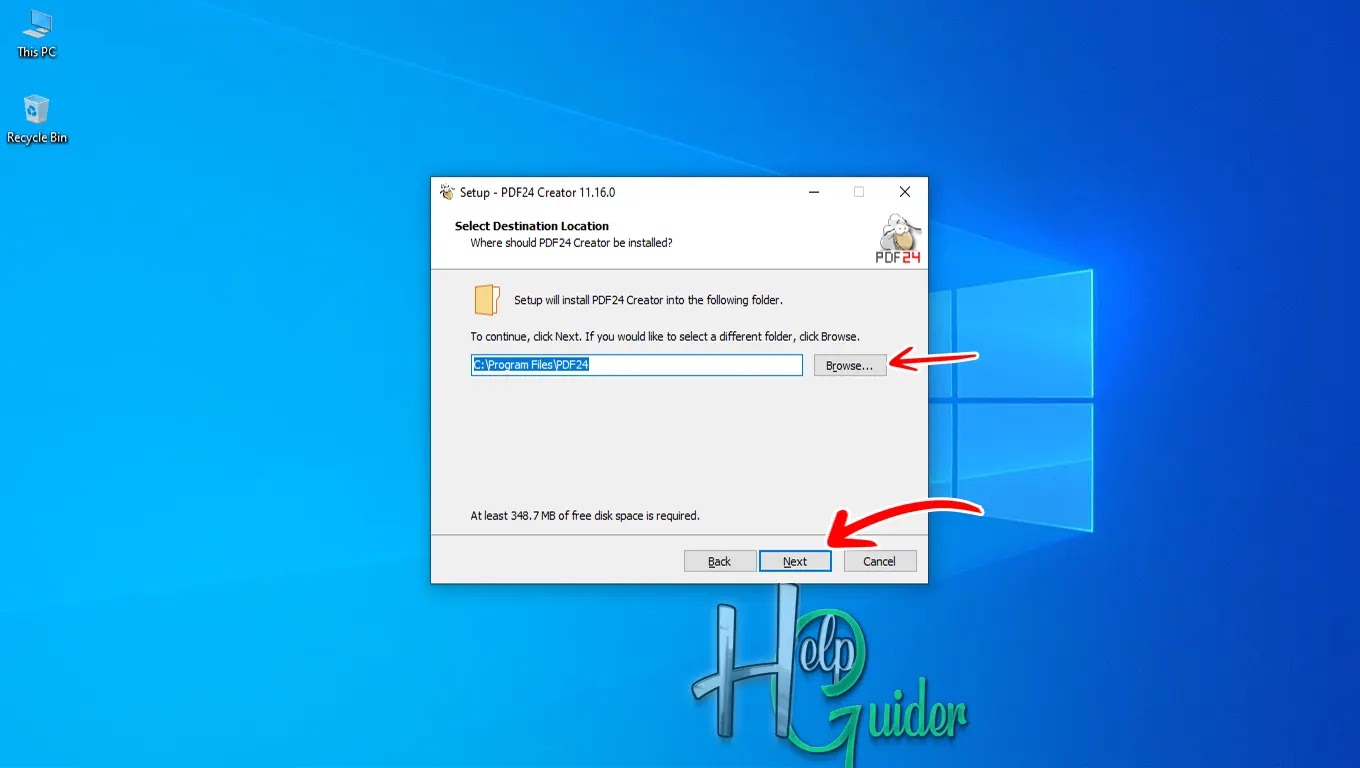How to Install PDF24 Creator on your PC
PDF24 Creator is a
free and versatile software for managing all your PDF needs. It allows you to
easily create PDFs from virtually any printable document or file format,
including Word, Excel, images, and web pages. Beyond creation, it boasts a
range of editing features like merging, splitting, extracting, and rotating PDF
pages. Security options like password protection and redaction further enhance
its functionality. Notably, PDF24 Creator operates entirely offline, keeping
your files secure and private. With its user-friendly interface and free license,
PDF24 Creator is a valuable tool for individuals and businesses alike seeking a
comprehensive and convenient PDF solution.
Before you can
experience the features of this application, you have to install it.
So, today I will
show you step-by-step "How to
install PDF24 Creator on your PC."
Step 01
Download the PDF24 Creator installation file.
Step 02
Open the folder and
run the downloaded file.
Step 03
License Agreement
Read the license
agreement carefully. Check “I accept the
agreement” if you agree with the license agreement, or “I do not accept the agreement” if you
do not agree with the license agreement.
Then click "Next.”
Step 04
Select Destination Location
Click Browse and select
the specific location you want to install or leave the default location if you
do not want to change it.
Then click "Next.”
Step 05
Select Components
Check or select the
components that you want to install.
Click “Next” to go to the next step.
Step 06
Select Start Menu Folder
If you want to
change the folder, click browse and select the specific folder, then click
"Next.”
Step 07
Select Additional Tasks
Check which
additional tasks you want to perform. Click “Next.”
Step 08
Ready to Install
Here you can see
everything before installing, like location, components, and additions. If you
want to change anything, click “Back”
and go to that specific step and change it. After that, click “Install” to start installing.
Wait a few minutes
until you finish the installation process.
Step 09
Set up a Free DFP24 Account?
Fill out the
information if you would like to create an account, or just click “Skip” if you do not need an account.
Step 10
PDF24 Creator is
finished installing on your PC. It is ready to use. Double-click the PDF24
Creator shortcut to run the application.
Now you can use all
tools that offer PDF24 for free. Enjoy the 100% free tool and share with your
friends if you think this application is worth it.
I hope these tools will help your day work.
I hope you learn something.
Good Luck!