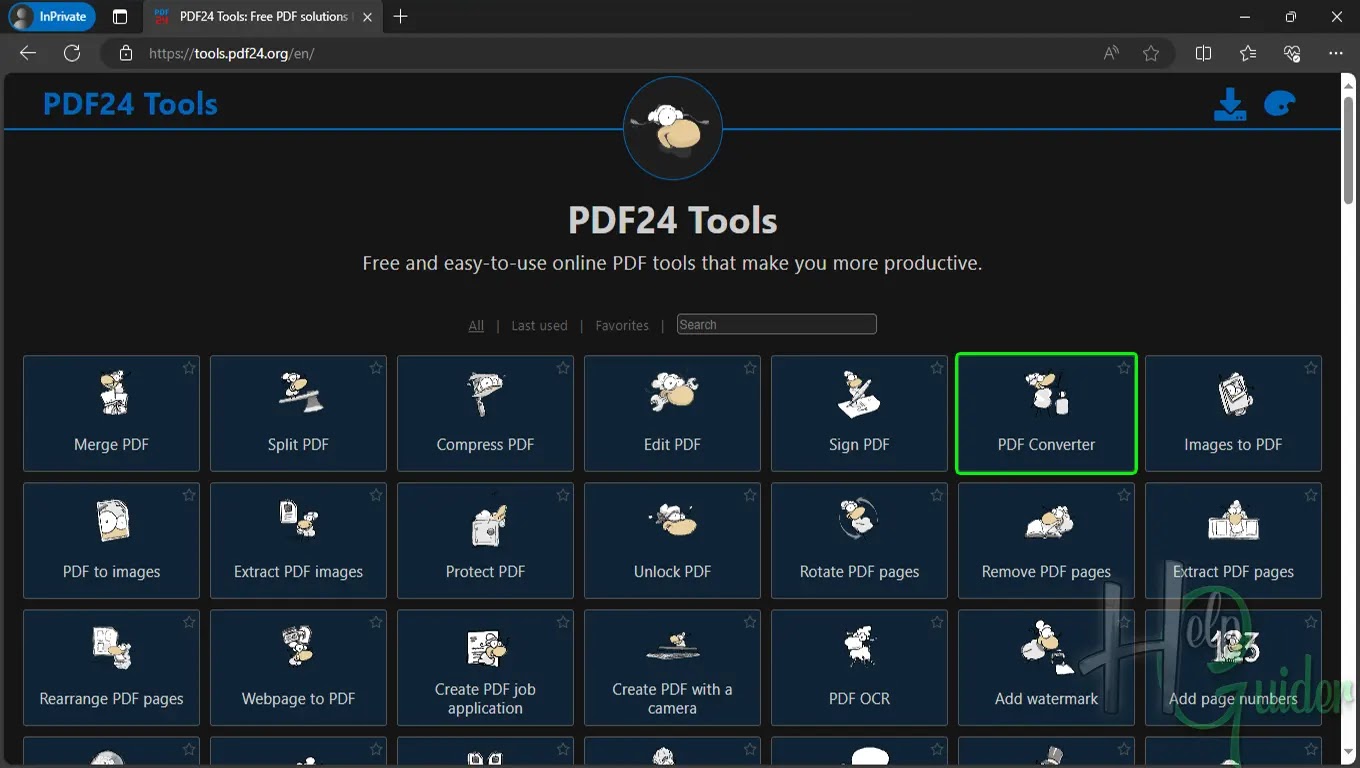How to Convert a File into a PDF [Online]
PDFs offer stability
and portability, but they can sometimes be like locked fortresses. Merging
multiple files can be cumbersome, editing content often requires external
software, and accessibility suffers when text isn't searchable. Thankfully,
solutions like PDF24 Tools empower users to overcome these hurdles. This free
web-based suite acts as a magic key, unlocking a world of possibilities.
Merging scattered documents becomes a cinch, editing happens directly within
the PDF, and text hidden in scans becomes searchable with OCR. It's like giving
your PDFs superpowers, making them adaptable and user-friendly without
sacrificing their core advantages. So, next time you face a PDF problem,
remember, the solution might just be a click away.
PDF24 has many tools
for PDF. Merge PDF, Split PDF, Compress PDF, Edit PDF, Sign PDF, PDF Converter,
Images to PDF, PDF to images, Extract PDF images, protect PDF, unlock PDF,
rotate PDF pages, and more. And the best thing is that this is 100% free; there
are no limitations or anything like adding a watermark. This tool you can use
online and offline also.
You can Download offline tools and use more
than 50 tools for free.
Today I am going to show you “How to Convert a File into a PDF [Online]”
Step 01
Visit the PDF24 Tools Page. (https://tools.pdf24.org).
Step 02
You can see that
there are many tools that you can use online.
Find and click “PDF Converter” to convert any file to
PDF.
Step 03
There, you can
convert any file to PDF and any PDF file to any other file format.
Click “Convert to PDF”.
Step 04
Click “Choose Files” or “Drag and Drop” the files that you want to convert. Also, you can
import files from online file storage like “Google Drive” or "Dropbox.”
Step 05
After you upload the
file, click “Convert to PDF” to
start the conversion process.
Step 06
After converting the
file, you can download the file to your PC or upload it to an online file
storage account. If you would like to use this file to merge, edit, protect, or
split, click on the below tools.
This converted file
does not have any watermarks, limited pages, or anything else. Because it's
100% free. I tried to convert 1000 files. I am so happy to tell you that I did
it successfully. It means you can convert more than 1000 files at once.
So, enjoy 100% free
PDF tools Online and Offline.
I hope these tools will help your day work.
I hope you learn something.
Good Luck!