How to create a new Gmail Account - A Step-by-Step Guide
01, To sign up for Gmail, go to Google http://accounts.google.com/signup or type “Create a Gmail account" n your search engine.
02, After that Google asks you to enter some basic information’s in order to open your Gmail account. 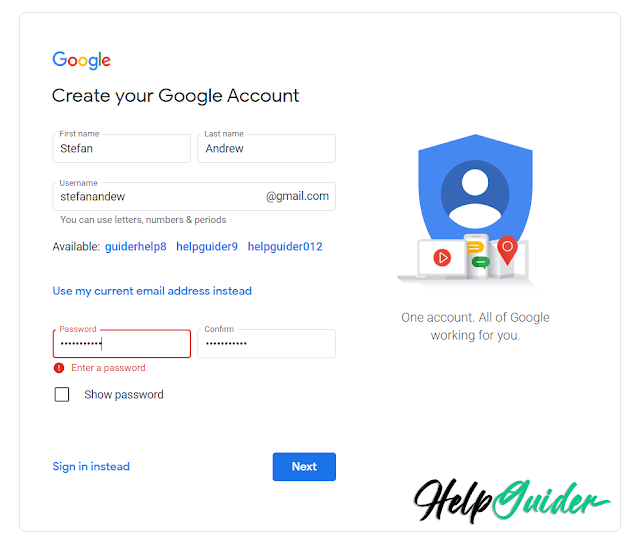
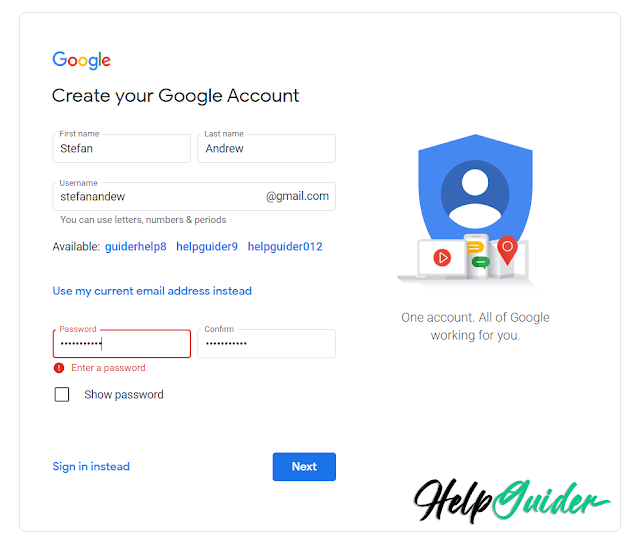
- Complete the First name
- Complete the Last name
- Choose a Username [User names must be unique to one person only. If the username has been used by someone else you need to choose another. It gives you some suggestions but you can choose your own]
- Password field [Type a strong password that is easy to remember. Then re-enter your password to verify that you have entered it correctly. It is recommended that you use alternate characters and a combination of uppercase and lowercase letters.]
- Then click next
03, Now you just need to fill more details before you can start using your new Gmail account.
- There’s no need to fill in your phone number or recovery email address if you don’t
- want. But latter seems like a sensible precaution to avoid future lockouts.
- Enter the Day, Month, and Year of your birthday in the special fields.
- Choose your Gender.
- Then click next
04, Briefly go through Google Privacy and Terms and click “I agree”
05, You are now created a Google account
06, To get started with Gmail, click the "Google apps" icon in the top-right corner of any Google service and select Gmail.
What is the importance of a Gmail Account?
A Gmail account is a free goggle account which gives access to many Google products such as
- You can send and receive email using Gmail.
- You can access Google Docs, Sheets, Slides, Calendar.
- You can access other Google applications like Play store, Photos, Maps, You tube…etc.






